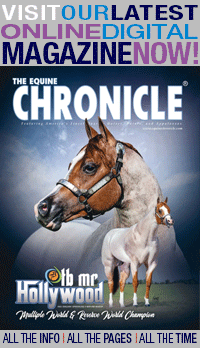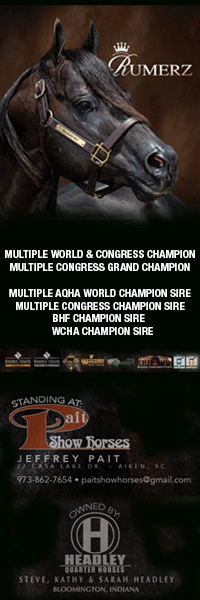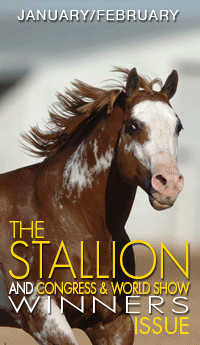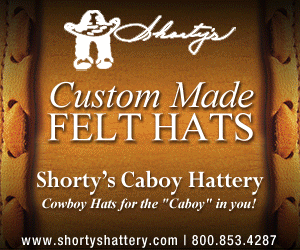Quarter Horse Congress Partners With New “Horse Uber” Travel App, Equo
 The Ohio Quarter Horse Association is pleased to announce Equo as a new Corporate Partner for the 2017 All American Quarter Horse Congress.
The Ohio Quarter Horse Association is pleased to announce Equo as a new Corporate Partner for the 2017 All American Quarter Horse Congress.
Equo is a mobile app (both android and iOS devices) connecting horse owners, trainers and riders with shippers all around the United States. The app allows users to request a ride from any starting location to any destination within the US and Canada while also providing an instant free quote for their trip.
“We hope this partnership will be beneficial to attendees of the 51st Congress and beyond as Equo works to safely and reliably transport horses,” said OQHA Executive Director Dr. Scott Myers.
Equo began nearly three years ago following several bad experiences trying to ship horses with reliable, safe and fair pricing. The only options available were to ship the horse and hope for the best or buy a truck and trailer and drive them. Neither of the two options were satisfying; one was too risky and the other one too expensive. That’s when Equo was born. Equo assembled an all-star team of vets, competitive riders, transportation experts and horse owners – a flawless collective of know-how, expertise and state of the art technology to create the most advanced horse transportation platform in the world.
Once the trip is requested, Equo connects the user with the most appropriate driver for their needs. Payment is completed with credit card so there is no hassle for the user or the driver, and it guarantees payment.
The app allows the user to follow the exact location of their horse through a live tracking feature. Users and drivers may contact each other at any point during the trip.
When the trip is completed, users will receive a notification from the Equo app! There’s a perfect Equo Ride for any occasion.
Equo Rush: Designed for moments requiring immediate action, Equo Rush provides access to on-demand drivers ready to make emergency travel a smooth experience.
Equo Planned: For the planners who have scheduled events within weeks or months time, Equo Planned lets uses take full control to schedule rides in advance.
Equo Pool: Users may share a ride with others while still making it on time! Equo Pool rides stay within 100 miles of the original route. This is the best way to get the horse to a desired location at a lower cost.
How to request an Equo ride:
Open the app and create a profile for the horse.
Once created, tell Equo where the horse is, where he/she is going, time range of pick up and the number of horses.
Once requested, users will see the trip on the Trips tab as a pending request at the top of the screen while Equo assigns the trip a driver.
Once Equo assigns the users trip a driver, users will see the trip on the upcoming Trips tab. Clicking this tab will allow users to see the driver’s information as well as his/her equipment.
When ready, press accept fare and enter payment information (users will not be charged until the trip is finished).
The driver will be notified that the user has accepted the trip and will then pick up the horse! Once picked up, the driver will start the trip and users will be able to follow the horse’s trip on Active Trips tab.
Once the trip is finished, users will be able to rate their experience with the driver by going to the Trip History tab and finding the summary of the horse’s trip.
How to drive for Equo:
Register with Equo through the website www.ridewithequo.com.
The Equo team will enable drivers once registration information has been reviewed and approved.
Once approved get ready to drive.
Get on the app to update driver location.
Receive trip requests based on current location. These can be found on the Trip Request tab.
Review and accept the trip request and choose the truck and trailer to be used during the trip.
Wait for the user to enter his/her payment information. Equo will notify the driver when that is completed. Drivers can find confirmed trips on the Confirmed Trips tab.
Once the user enters payment information, turn on truck, pick up the horse(s) and begin the trip.
Once the trip begins, drivers will see active trips on the Active Trips tab.
When finished, drivers will see the profit made on the trip on the Completed Trips tab where drivers will also be able to rate the user on the experience with him/her.
Anyone can download the app on the Google Playstore or the Apple AppStore by searching for Equo. Find more info at www.ridewithequo.com.