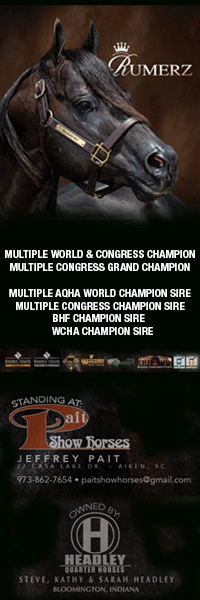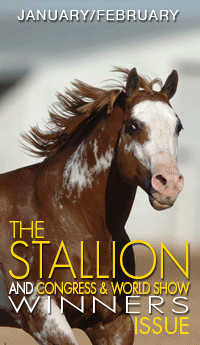Introducing Q-ID: The Easier Way to Access Your AQHA Account
From AQHA:
The American Quarter Horse Association is simplifying the member login process with Q-ID, a new user ID and password platform.
To make the login process easier than ever, Q-ID minimizes the number of usernames and passwords you need to access your AQHA information.
Members who already have a myAQHA account have a Q-ID and can simply log in with their myAQHA username and password. The myAQHA login page is the first application transitioned to Q-ID and, once new AQHA applications are unveiled, you will use the same login information.
If you do not already have a myAQHA account, you can create a Q-ID login:
- To start, go to https://www.myaqha.com and select “Let’s Go!” to log in.
- If you’ve never logged in to myAQHA before, use the right-hand side of the screen to Create a Q-ID.
- Enter the email address you wish to use for your Q-ID and create a password.
- Re-type in the password to confirm it, and click “Create My Q-ID.”
That’s it! Your Q-ID is now created. Once your Q-ID is established, you might be guided through a few more steps to link your AQHA Member ID to specific applications, like myAQHA. This ensures you have full access and functionality.