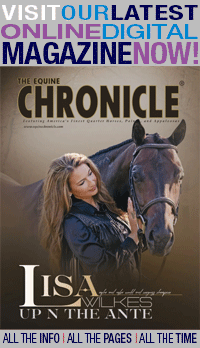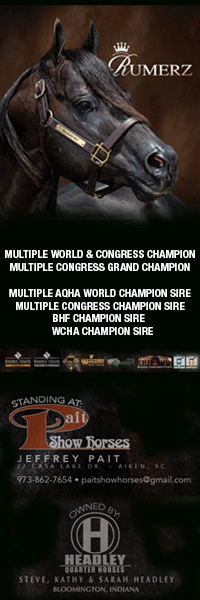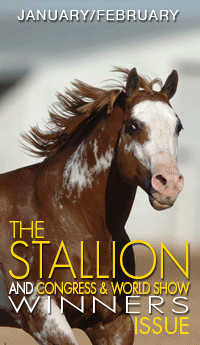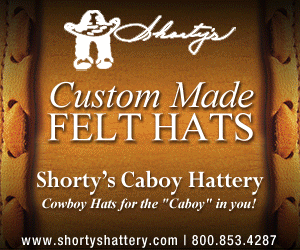Learn How to Transfer Your Horse Online With APHA ShowDay System
 PHJ release by: Mary Cage and Jessica Hein
PHJ release by: Mary Cage and Jessica Hein
Transferring your Paint Horse has never been easier. The first of its kind from a stock-horse association, the APHA ShowDay online transfer system provides a user-friendly portal for you to complete a quick transfer of ownership—so efficient it’s like getting free RUSH processing all at the convenience of your digital fingertips.
What You Need
APHA ShowDay is currently limited to single transfers of ownership, from the current owner on the certificate to the buyer—that’s the person completing the transfer online. If multiple transfers of ownership must take place in order to catch up to you as the final resulting owner, you cannot use ShowDay at this time; submit your physical transfers and certificate traditionally via postal mail.
Before you get started, you’ll need the horse’s original APHA certificate in your possession. This certificate must be completed on the back, showing the signature of the seller (who is the recorded owner), the date of sale and a completed buyer’s section. Credit card information does not need to be filled out on the certificate, as that will be addressed in the online portal.
You must be a current APHA member to use the ShowDay system and to complete a transfer. If you’re not yet an APHA member, you can sign up for your membership through ShowDay before completing the transfer.
Get Started
Although the APHA ShowDay system works with the APHA system, the two are separate, so you must sign up as a new user in order to use APHA ShowDay. Click the “New User” button below the login information to sign up.
If you have an APHA membership already—no matter if it’s expired or active—you must connect that ID number to your APHA ShowDay account; that’s done on page 2 of the sign-up process (click the box “I have an APHA account” and follow those prompts). Doing so will bring your APHA information into the ShowDay system. Give the system about 24 hours to complete the process of connecting your APHA membership to your APHA ShowDay account.
Once you’ve successfully created an APHA ShowDay account, you’ll be able to access your dashboard. Essentially a homepage for your account, the dashboard displays each action that can be completed through APHA ShowDay (completing a single transfer of ownership, joining or renewing your membership, or registering a horse).
In order to begin the transfer process, select the Transfer tool.
The ShowDay transfer process begins with some questions that help determine whether or not you are able to transfer your horse through the ShowDay system. Answer these questions honestly to verify your situation qualifies for an online transfer of ownership.
On the next screen, select your horse by searching his registered name or APHA number. The system will pull up the horse you searched for, as well as list the current owner. This gives you a tool to verify that you have the correct signature on the horse’s certificate.
On the next page, verify you’re the buyer completing the transfer on ShowDay. The buyer must be the one to complete the transfer, so that means the ShowDay account being used needs to be in that buyer’s name.
After listing the sale date, upload a color photo or scan of your horse’s APHA registration certificate (front and back), including the completed transfer section. Changes to the horse’s information that do not require an extra fee, such as updating a stallion to a gelding, can be added to the comments section or written on the back of the certificate. However, any changes that require an extra fee—such as a photo change or status change—cannot be completed through APHA ShowDay and must be done separately.
At the bottom of the page, check the box to accept the terms and conditions. This will indicate that everything you’ve submitted is correct to the best of your knowledge.
Then, you will be taken to a shopping cart, where the transfer fee will already be loaded. If your horse is enrolled in the Breeders’ Trust, the Breeders’ Trust re-enrollment fee will be loaded to the shopping cart as well. Submitting payment will charge the credit card you put on file when you signed up for APHA ShowDay. After you’ve submitted the transfer, you will receive a confirmation email.
What Happens Next
Once your transfer has been submitted via APHA ShowDay, APHA staff reviews the information and materials submitted. During this time, you can check the “Records” section at the bottom of your dashboard to monitor the progress of your transfer. If you’ve started the transfer process but haven’t yet submitted your order, you can come back to the partially completed application via this section of your dashboard to resume.
APHA will verify that the certificate submitted is the original and that all of the information turned in via ShowDay is correct. Once the transfer is approved, APHA will complete the horse’s transfer, which will update the horse’s records. In addition to being reflected on ShowDay, the transfer will be processed by APHA and a new certificate, showing you as the owner, is mailed to the buyer. You must destroy the old certificate, as only the new one will be valid from this point forward.
Transferring your horse through this new and improved online portal is often faster than a traditional paper transfer, giving members the chance at essentially getting RUSH processing without the fee. Get a transfer completed and mailed in just a few business days at apha.myshowday.com.
Questions? Email askapha@apha.com.