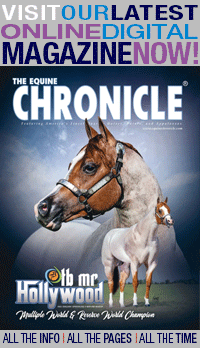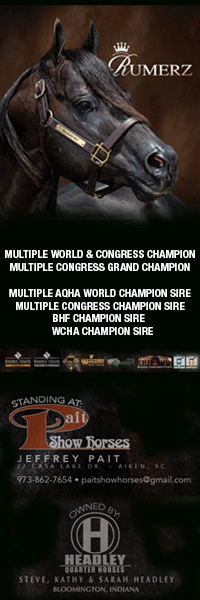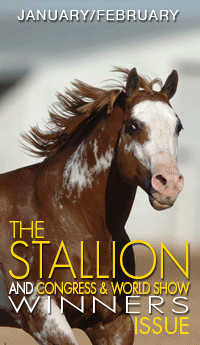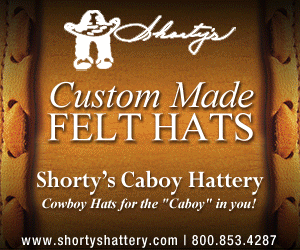paykwik al
online sportwetten
paykasa
paykwik
online sportwetten
paykasa
How To: Bookmark The Equine Chronicle as a FB Favorite

Got horses on the brain? Want to make sure you don’t miss one second of our coverage from all the major shows this fall? Make The Equine Chronicle a favorite in your Facebook news feed. Here’s how.
#1- Select the MENU option. It’s in the right hand corner of your Facebook profile screen. It’s three horizontal lines stacked on top of each other.
#2- Click SETTINGS & PRIVACY
#3- Click SETTINGS
#4- Under PREFERENCES, click NEWS FEED
#5- Select FAVORITES
#6- Type in The Equine Chronicle.
#7- Enjoy! This setting will ensure that you always see The Equine Chronicle posts and that they appear towards the top of your news feed.