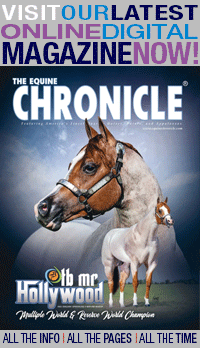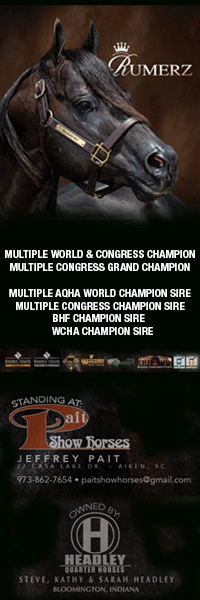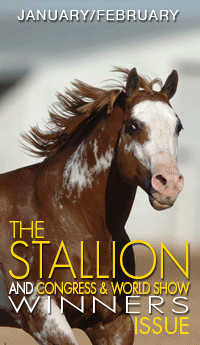How to Bid in the Congress Online Super Sale
By: Brittany Bevis
It’s rather exciting news that the one part of the Quarter Horse Congress that will be taking place this year is the Super Sale. However, since none of us will be headed to Columbus, Ohio this October, the sale will take place online. So, you can still bid for some of the top prospects, performers, and producers in the country from the comfort of your own home!
If you haven’t participated in an online auction before, it can be a little intimidating. Never fear. With the help of Mike and Stephanie Jennings of Professional Horse Services, we have a guide that will take you step by step through the process.
Bidding in the Congress Super Sale will take place from October 13-October 17th, 2020. There will be three sessions- the Western Pleasure Yearling Sale Stakes Session, the Hunter Under Saddle Yearling Sale Stakes Session, and the Super Session. Yearling Western Pleasure and Hunter Under Saddle prospects offered in the 2020 Congress Super Sale can be nominated to the Sale Stakes classes and will be able to show as 2-year-olds in 2021. In addition, OQHA recently made the decision to change the 2020 Yearling Sale Stakes Western Pleasure and Hunter Under Saddle 2-year-old classes to 3-year-old classes that will be held at the 2021 Congress, because of the cancellation of the show this year.
FUN FACT: The high selling horse of last year’s sale came from the Yearling Western Pleasure Stakes Session- SST Dirty Diana, who sold for $70,000 to Mark Hall, from Steve and Susan Thompson, presented by Samantha Martin.
The third session is the Super Session, which is a category for proven show horses, older prospects, and breeding stock.
FUN FACT: In last year’s sale, the high seller in this session was Cruzn On A Mercedes, who sold for $24,800 to Tracy Fry, consigned by Kim Brittenham.
Bidding
In order to bid on a horse in the sale, you must create a bidder’s number. For the first-time bidder, this is a two-part process. First, create an account on InternetHorseAuctions.com by completing the form here. Set up a username and password. Be sure to keep this information safe, because you will be held financially responsible for any bids placed by the account set up with these details.
Next, you can register to bid. Each auction is a separate event; therefore, you will receive a different number for each auction you participate in. Once the Congress Online Super Sale page has gone live, you will log in with your username and password and click REGISTER. Verify that all of your contact information is accurate, click the “Agree to Terms & Conditions of Sale,” and click SUBMIT. Once you’ve been manually assigned a bidder’s number, you can start shopping!
Placing a Bid
When you would like to place a bid on a horse, click on the BID button. NEXT BID indicates what the next bid needs to be in order to get in, because bidding is set in increment amounts. For example, if two bidders bid at the same time, the first bid that reaches the internet auction company will be given the amount, and the second bidder will be asked to bid the next available amount. Be sure to click the bid button one time. Your bid will show up when the page refreshes.
Max Bid or Auto Bid
If you don’t want to sit by your computer all day, you can use the automatic bid option. When you set a max bid, the auction software will automatically bid on your behalf, up to the amount you’ve set as the maximum you’re willing to pay. If a lot ends before the price reaches your maximum, then that’s all you will be required to pay. In addition, the maximum is kept confidential from other bidders and the seller of the horse.
The way the system works is that it will only bid up to your max amount as necessary to maintain your spot as the highest bidder. However, if another bidder has set a higher maximum, then you will be outbid.
Last Second Bids
Be sure to review your bid before you click the bid button. It’s important to note that using the single bid option will not be as quick as using the automatic bid option. This is because of Internet connection speed. So, if you’re bidding at the last second, and using the single bid option, there is no guarantee that it will get through in time. If it’s a lot you can’t afford to lose, don’t wait until the last minute when using the single bid option, or just use the automatic/max bid option to eliminate the risk.
Extended Bidding
A soft close is used to ensure that if a bid is placed during the last three minutes on the time clock then the system will go into extended bidding and additional time will be made available. Bidding won’t close until the specific time period passes without a bid being placed. You can see how much time remains on the clock by looking under the picture of the lot you’re bidding for.
Make An Offer
This option is only available for a certain time period (TBA) and will no longer be available once bidding opens. Once you have a bidder’s number, go to the lot that you’d like to purchase, and click on MAKE AN OFFER by entering an amount and clicking the submit button. Your offer will be forwarded to the seller, who can either accept or decline. Pro Horse Services can act as an agent and help to negotiate a price. When/if the offer is accepted, an invoice will be emailed to the buyer. When funds are received, the horse is marked as sold and removed from bidding.
For this auction, the Make An Offer option will not be available for the Yearling Sale Stakes Session, because those horses have already gone through the bidding process in order to be eligible to be nominated for the Sale Stakes classes.
Payment and Item Release
Once the auction is closed, invoices will be emailed to winning bidders. Payment is required within three business days of the auction’s close date, and payment should be made to the auction company.
An alternative for payment is to use the PAY MY BILL option. Once you’ve logged in, simply click on the PAY MY BILL option and view your invoice. Acceptable methods of payment include credit card, bank wire, or cashier’s check that’s sent by overnight mail. A buyer’s transaction fee of 3% will be added to the final bid to determine the total price. The fee covers electronic transactions, so it will be discounted for those using a cashier’s check. Confirmation emails will be sent to both the buyer and seller once the auction company has received sale proceeds. After that, all you need to do is make shipping arrangements, and your new horse will be on his way home.
Are you excited about bidding in the Congress Online Super Sale? Stay tuned for the sale catalog to be posted online. In case you need any additional assistance with bidding procedures, Pro Horse Services posts instructions as the first item in each of their auctions. Click here to request a printed catalog be mailed to your home prior to the auction.
Stay tuned to EquineChronicle.com for results at the auction’s conclusion.